Writing error-free content is crucial whether you're drafting an important email, preparing a report, or posting on social media. Yet, we all make grammatical mistakes that can undermine our credibility or obscure our message. Traditional grammar checkers often require copying text to specialized websites or installing bulky add-ons that slow down your workflow. QuickInput.AI offers a revolutionary approach to grammar checking that integrates seamlessly into your existing writing process.
The Grammar Challenge We All Face
Even experienced writers struggle with grammar issues. You might be typing quickly to meet a deadline, working in your second language, or simply overlooking small errors that spell-check doesn't catch.
For non-native speakers, grammar checking is particularly valuable. When writing in your second language, it's easy to make mistakes with prepositions, article usage, verb tenses, or idiomatic expressions that native speakers would naturally avoid. These errors can distract from your message or even lead to misunderstandings.
These seemingly minor mistakes can have major consequences:
- Subject-verb disagreements making you appear less professional
- Awkward phrasing that confuses your readers
- Inconsistent tense usage disrupting your narrative flow
The traditional solution involves interrupting your writing process, copying text to a grammar checker, reviewing suggestions, and then pasting corrections back. This context-switching is inefficient and disrupts your creative flow.
QuickInput.AI: Grammar Correction Without Breaking Your Flow
QuickInput.AI transforms this experience by bringing powerful grammar checking capabilities directly to wherever you write. Let's see how it works with a real example.
Imagine you're drafting an important email and have written:
"The team have been working on this project for three weeks, and we still hasn't reached our milestones. Despite of the challenges, I believe we can completed it before the deadline if everyone focus on there assigned tasks."
This paragraph contains several grammar errors that might go unnoticed. With QuickInput.AI, you simply:
- Select the problematic paragraph in your writing application
- Press the QuickInput.AI shortcut (Ctrl+Alt+Q by default) to open the QuickInput.AI popup
- Select the preset "Fix Grammar" scenario from the dropdown menu (you only need to select it the first time, as it will be remembered automatically for the same window in future uses)
- Click the "Insert" button on QuickInput.AI popup to automatically fix errors and replace the original text
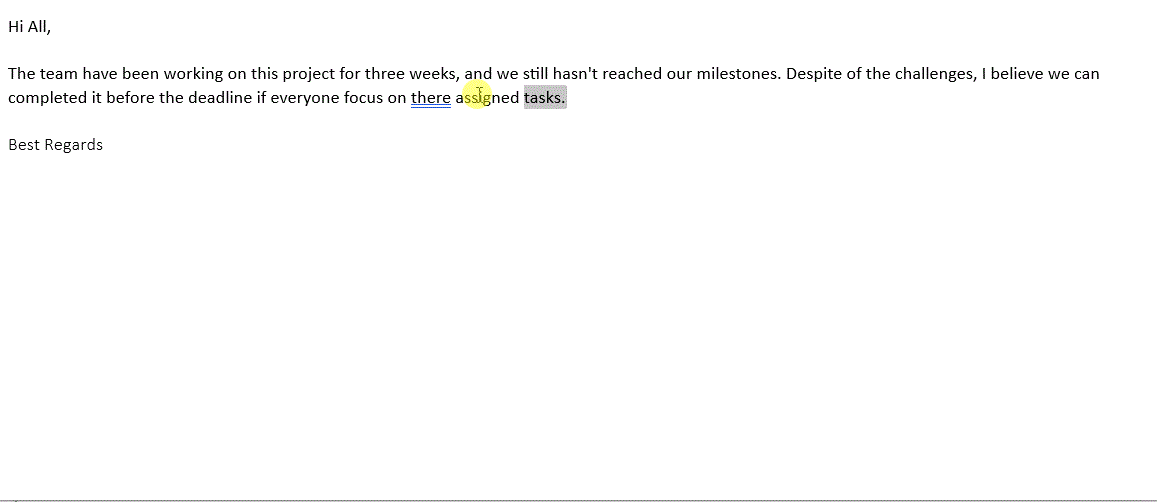
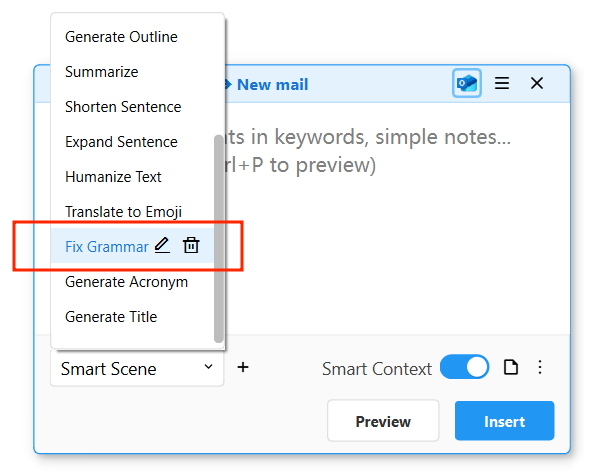
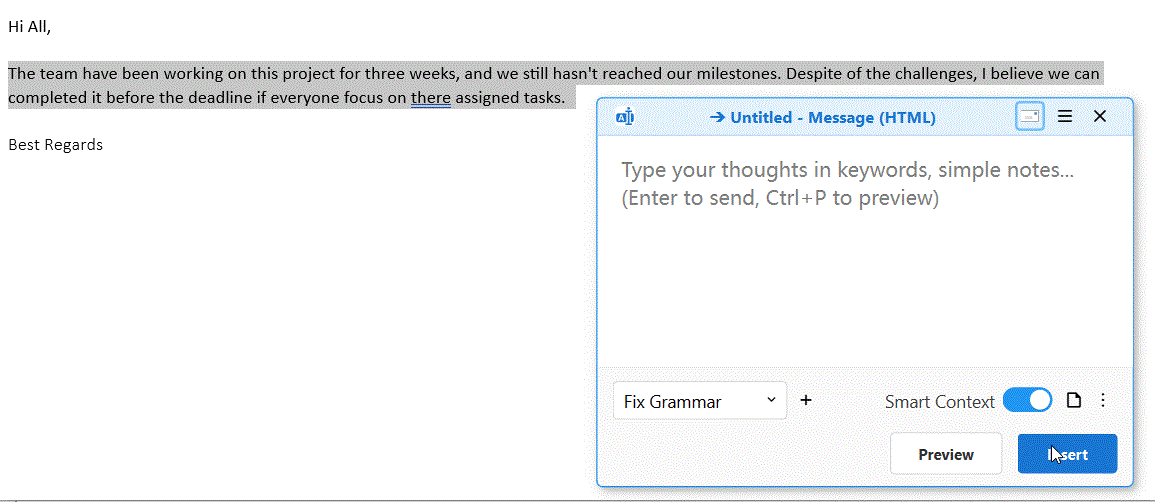
Alternatively, you can click the "Preview" button to review the corrected text first, make any desired adjustments, and then click "Insert" to replace the original text.
Within seconds, QuickInput.AI transforms your text, fixing all grammar errors with a single click.
The corrections are made instantly, directly in your email composer (no matter it's the Outlook email client or Gmail web page), with no disruption to your workflow.
Beyond Simple Corrections: Context-Aware Grammar Enhancement
What truly sets QuickInput.AI apart is its ability to understand context. Unlike basic grammar checkers that only look at the selected text in isolation, QuickInput.AI:
- Analyzes not just the selected text but also the surrounding context to ensure corrections fit seamlessly with the rest of your document
- Intelligently recognizes your current writing scenario and adapts its corrections accordingly (e.g., formal for business emails, conversational for chat apps, technical for reports, etc.)
- Preserves your personal writing style and voice while fixing technical errors
Why Users Choose QuickInput.AI for Grammar Checking
QuickInput.AI's approach to grammar checking offers several unique advantages:
1. Effortless Integration
The floating input bar appears wherever you're typing, whether in Gmail, Microsoft Word, Slack, or any other application. No need to install different plugins for different programs.
2. Smart Context Recognition
QuickInput.AI automatically detects the surrounding text and the type of document you're working on, providing corrections that fit naturally with your writing style and purpose.
3. Multilingual Support
Unlike many grammar checkers that only work with English, QuickInput.AI supports grammar checking in multiple languages. Whether you're writing in English, Spanish, French, German, or many other languages, QuickInput.AI can help you perfect your grammar. This is especially helpful for multilingual users who regularly communicate in different languages.
4. Seamless Corrections
Corrected text is inserted directly at your cursor position, eliminating the tedious copy-paste cycle that disrupts concentration and productivity.
5. Beyond Grammar: Customization and Content Generation
Beside select the preset "Fix Grammar" scenario, you can also create your own custom scenarios with specific optimization instructions tailored to your unique writing needs. Whether you want to make your text more persuasive, simplify complex concepts, or adopt a specific tone, you can define exactly what you want.
Even more impressively, QuickInput.AI can generate complete content based on just your basic ideas. Instead of writing a full draft and then fixing it, you can simply provide the key points you want to convey, and QuickInput.AI will craft a polished, grammatically perfect text for you. This takes the writing process from "write and fix" to "think and get" — saving you significant time and mental effort.
How QuickInput.AI Compares to Traditional Grammar Checkers
| Feature | Traditional Grammar Checkers | QuickInput.AI |
|---|---|---|
| Workflow | Requires copying text to external tool | Works directly in any application |
| Context Awareness | Limited or none | Understands document type and surrounding text |
| Application Support | Usually limited to specific programs | Works across all applications |
| Language Support | Often limited to English only | Supports multiple languages |
| Speed | Multiple steps required | One-step correction process |
Start Writing Error-Free Today
Grammar mistakes shouldn't stand between you and effective communication. With QuickInput.AI, you can ensure your writing is clear, correct, and compelling — without interrupting your creative process or workflow.
Download QuickInput.AI today and experience the difference of having an intelligent grammar assistant that works wherever you write, whenever you need it. Your readers will notice the quality of your writing, not the tool that helped perfect it.
Download QuickInput.AI - One tool to empower your writing across all applications.
