Have you ever found yourself struggling to find the right emoji to express your feelings in a chat? Or maybe you've spent precious minutes scrolling through endless emoji panels trying to find that perfect reaction. Perhaps you've even given up and sent a message without any emojis, only to realize it came across as too serious or bland.
Research shows that in face-to-face communication, non-verbal cues play a crucial role in how we understand each other. According to psychologist Albert Mehrabian's famous study, when expressing feelings and attitudes, only 7% of communication comes from the actual words used, while 38% comes from tone of voice, and a significant 55% comes from facial expressions and body language. This means our brains heavily rely on visual cues to correctly interpret others' emotions and intentions.
However, in text-based chats, we lose these essential non-verbal signals. We can't see facial expressions or hear voice inflections, making emotional communication difficult and misunderstandings common. This is why emojis have become so important — they serve as visual substitutes for the emotional cues we naturally use in face-to-face interactions. But finding and using the right ones can be sometimes surprisingly time-consuming and mentally taxing.
That's where QuickInput.AI comes to the rescue.
Translate Natural Language to Emojis
QuickInput.AI allows you to effortlessly add appropriate emojis to your messages. Simply describe the emotions you need in natural language, and QuickInput.AI will instantly find and insert the perfect emojis for you.
How Does It Work?
- Focus input in any chat application (WhatsApp, Slack, Discord, Teams, etc.)
- Press the QuickInput.AI shortcut (default: Ctrl + Alt + Q) to open the QuickInput.AI popup
- Select the preset "Translate to Emoji" scenario from the scenarios dropdown menu (you only need to select it the first time, as it will be remembered automatically for the same window in future uses)
- Describe the emotions you want to express in natural language
- Click the "Insert" button — the perfect emojis will be automatically inserted into your chat box
What makes QuickInput.AI special is that it directly inserts the emojis into your chat application. This is much more convenient than those online emoji tools that require manual copying and pasting.
Here're some examples,
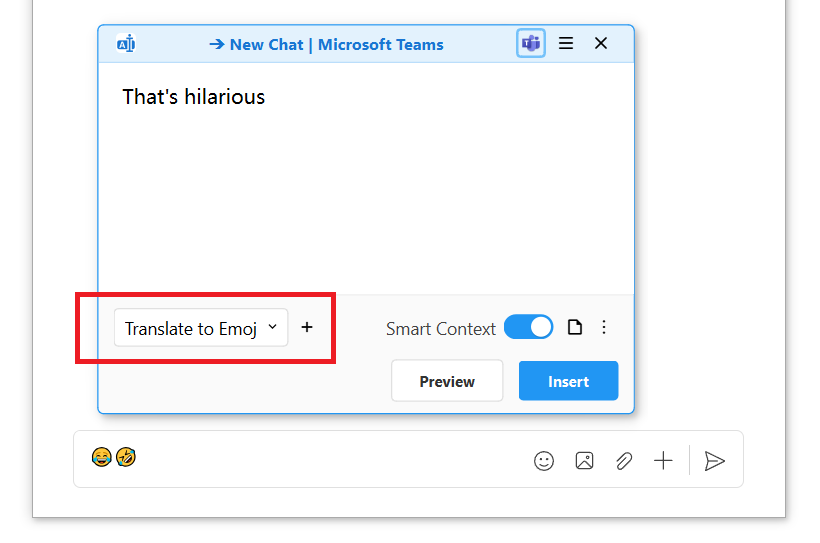
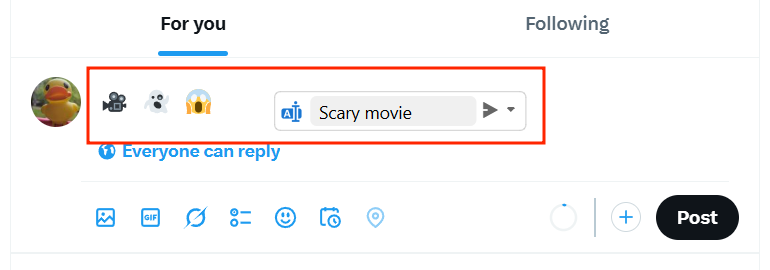
As shown in the image above, QuickInput.AI intelligently adds appropriate emojis to your message based on the context and emotions you want to express. The entire process takes just seconds, and the emojis are automatically inserted right into your chat application without any copy-pasting required.
Key Features of QuickInput.AI's Emoji Translator
Multilingual Support
QuickInput.AI understands your emoji requests in any language, not just English. Whether you're typing in Spanish, French, Chinese, or any other language, you can describe the emotions you want to express in your native language, and QuickInput.AI will generate the perfect emojis to match.
Universal Compatibility
One of the biggest advantages of QuickInput.AI is that it works seamlessly across all chat platforms and social media on computer:
- Messaging apps: WhatsApp, Telegram, WeChat, Facebook Messenger, etc.
- Professional communication: Slack, Microsoft Teams, Discord
- Social media platforms: Twitter/X, Instagram, Facebook, Reddit
- Email clients: Gmail, Outlook, Apple Mail
No matter where you're posting, QuickInput.AI can insert emojis directly into your text field without any copy-pasting required.
Customizable Generation Instructions
If needed, you can customize how QuickInput.AI generates emojis by modifying instructions of the preset "Translate to Emoji" scenario or creating your own scenario with specific instructions. For example, either to generate single emoji or a set of emojis each time.
Beyond Emojis: The Full QuickInput.AI Experience
While the emoji translator is incredibly useful, it's just one of many use cases QuickInput.AI can enhance your daily writing. The tool's smart scene detection means it adapts to whatever application you're using — whether you're writing emails, creating presentations, drafting documents, or chatting with colleagues.
Try It Yourself
Give QuickInput.AI a try and make your messages more expressive with the perfect emojis — no more searching through emoji panels or disrupting your flow. Let AI find the right emojis for you while you focus on your message.
