QuickInputAI transforms how you write emails by generating complete, polished messages from just a few bullet points. Work directly in Outlook, Gmail, or any email client without switching applications or copying and pasting.
💡 Example: Writing a Reply Email with QuickInputAI
Suppose you receive an email in Outlook from your boss asking for a project update as below.
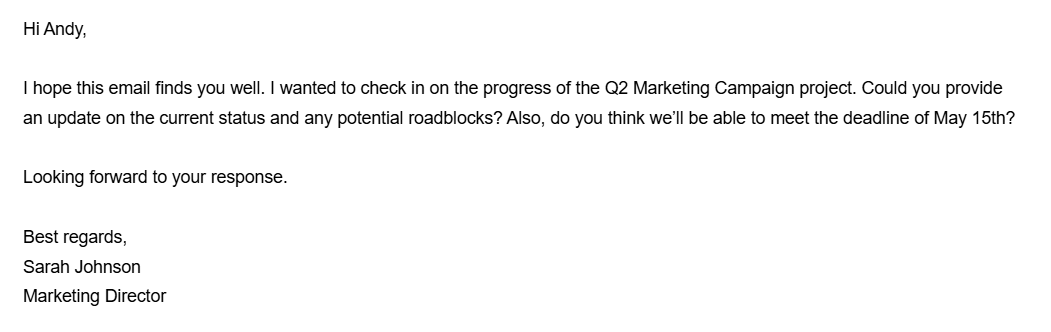
You click reply, and start editing the reply email. When QuickInputAI is installed, you will see a floating input bar right next to your cursor. Move you mouse on it will show the input bar.
Instead of typing the whole reply message by yourself as before, now you just need to jot down your key points or the gist of your reply, in this case just typing:
- project on track
- minor budget issue
- will meet deadline
QuickInputAI will consider both the original email’s context and your notes, then craft a polished, professional reply for you.
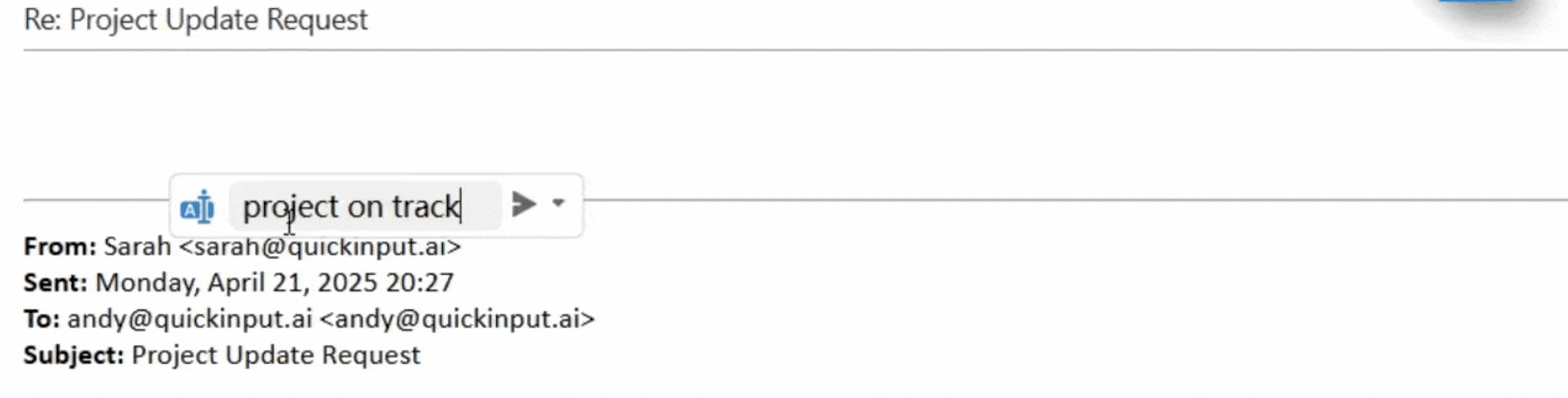
A full email is generated, it even helps you write the greeting and signature correctly, how amazing, and incredibly convenient!
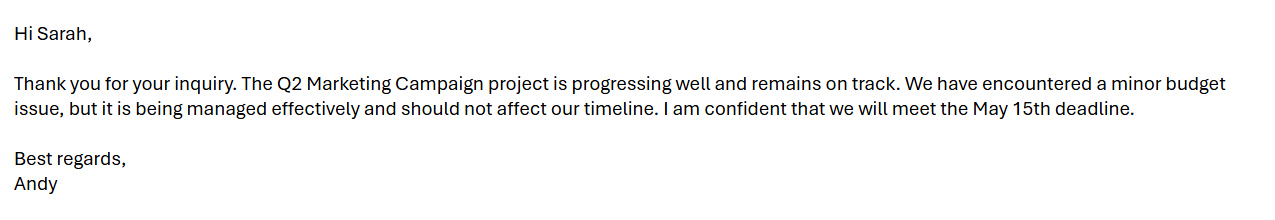
Want to Rewrite a Sentence?
You can also use QuickInputAI to rewrite some sentences in your draft email directly. It's quite simple and intuitive.
Just select the sentence you want to rewrite, and in the same floating input bar popup, describe how you want it changed or anything to append. It will rewrite the sentence directly in your email draft.
See below example, you select the budget issue sentence, and provide more details. QuickInputAI directly updates the sentence for you.
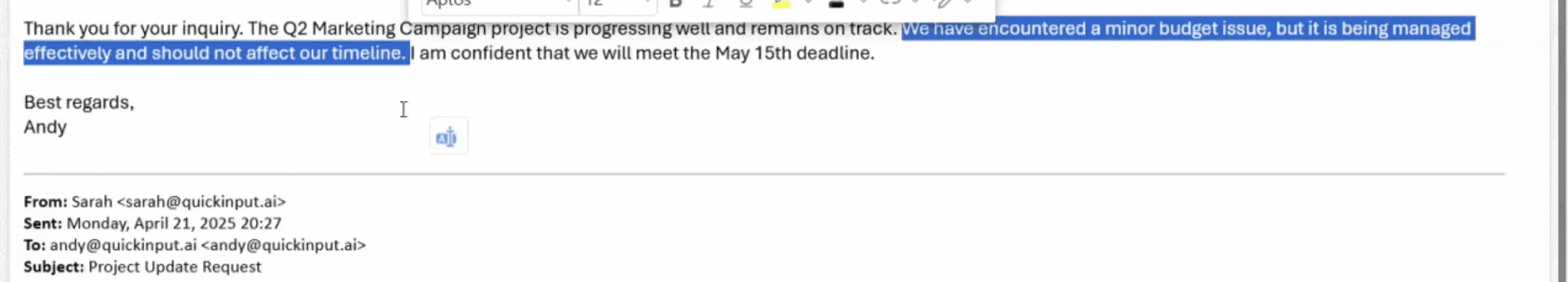
Now you can review the generated reply, make further adjustments if needed, and send it directly from your email client. The whole process is so smooth and effortless, just like it's a native function provided by Outlook.
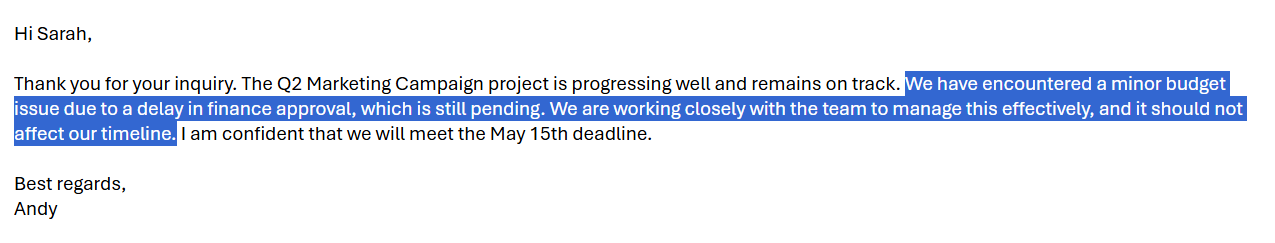
Here we show it in Outlook, but it's the same in Gmail or any other email client, since QuickInputAI works with any input software on your computer.
🔑 Key Features of QuickInputAI's Email Generator
- Seamless Integration: Works directly in any of your email client, no copy-paste hassle
- Smart Context Awareness: Automatically understands the original email and your intent, generating replies that fit perfectly
- One-Click Rewrite: Select any text and instantly rewrite it - perfect for refining tone, clarity, or length with a single click
🔧 How QuickInputAI's Email Generator Works
QuickInputAI works as a desktop application. If you haven't installed it yet, please download and install the app first.
- Edit a new email or reply in your email client
- Activate QuickInputAI by pressing
Ctrl+Alt+Qor using the floating input bar - Write your key points (no need for complete sentences)
- Press Enter to generate a complete, professional email
- Review and send your message
❓ FAQ
What is an AI email generator and how does it transform my email writing experience?
An AI email generator is a tool that uses artificial intelligence to help you quickly create professional emails. QuickInputAI, as an advanced AI email generator, automatically produces complete, professional emails from just a few key points you provide. Compared to traditional email writing, it reduces composition time from minutes to seconds, lessens cognitive burden, and ensures your emails are clear, professional, and error-free. Most importantly, QuickInputAI works directly within your email client, eliminating the need to switch between applications or copy-paste content, providing a truly seamless experience.
Does this work with both Outlook and Gmail?
Yes, QuickInputAI works with all major email clients including Outlook, Gmail, Yahoo Mail, and any other email service you access through your browser or desktop application.
How does it handle different email tones?
The Email Generator analyzes the context of the email thread and adjusts the tone accordingly. You can also specify the desired tone (e.g., "formal," "friendly," "urgent") in your input for more control.
Can I edit the generated email before sending?
Absolutely! The generated email is fully editable. You can make any changes directly in your email client, and if you want to rewrite a specific section, just select it and ask QuickInputAI for alternatives.
How does QuickInputAI understand the context of the original email?
QuickInputAI uses its smart context extraction feature to automatically analyze the content of the email you're replying to. It identifies key information such as the sender, their request or message, and the overall tone. This allows it to generate contextually appropriate responses without requiring you to manually copy or explain the original email.
What if I need to include specific details in my email?
QuickInputAI works best when you provide the key points or specific details you want to include. Simply list these points in the input bar, and QuickInputAI will incorporate them into a well-structured email. For more complex details, you can always edit the generated email afterward or use QuickInputAI's rewriting feature to refine specific sentences.
How secure is my email content when using QuickInputAI?
QuickInputAI prioritizes your privacy and data security. The tool only processes the text that's visible on your screen when you invoke it, and doesn't store your email content or sensitive information. All processing is done securely, ensuring your confidential communications remain protected.
Can I use QuickInputAI to generate emails for free?
Of course! The email generation feature is completely free to use. Upon registration, you'll receive a 14-day trial that includes access to all our premium capabilities. After your trial period, you'll automatically continue with our free plan which includes 10 daily credits - allowing you to create professional emails without any cost. For users who need to generate more emails daily, we offer additional plans with expanded features on our website's Pricing page.