QuickInputAI's Grammar Checker helps you write with confidence by instantly identifying and fixing grammar, spelling, and style issues in any application. Whether you're writing emails, documents, or chat messages, our AI ensures your writing is always polished and professional.
💡 Example: Grammar Correction Without Breaking Your Flow
Imagine you're drafting an important email and have written:
"The team have been working on this project for three weeks, and we still hasn't reached our milestones. Despite of the challenges, I believe we can completed it before the deadline if everyone focus on there assigned tasks."
This paragraph contains several grammar errors that might go unnoticed. With QuickInputAI, you simply:
- Select the problematic paragraph in your writing application
- Press the QuickInputAI shortcut (Ctrl+Alt+Q by default) to open the QuickInputAI popup
- Select the preset "Fix Grammar" scenario from the dropdown menu (you only need to select it the first time, as it will be remembered automatically for the same window in future uses)
- Click the "Insert" button on QuickInputAI popup to automatically fix errors and replace the original text
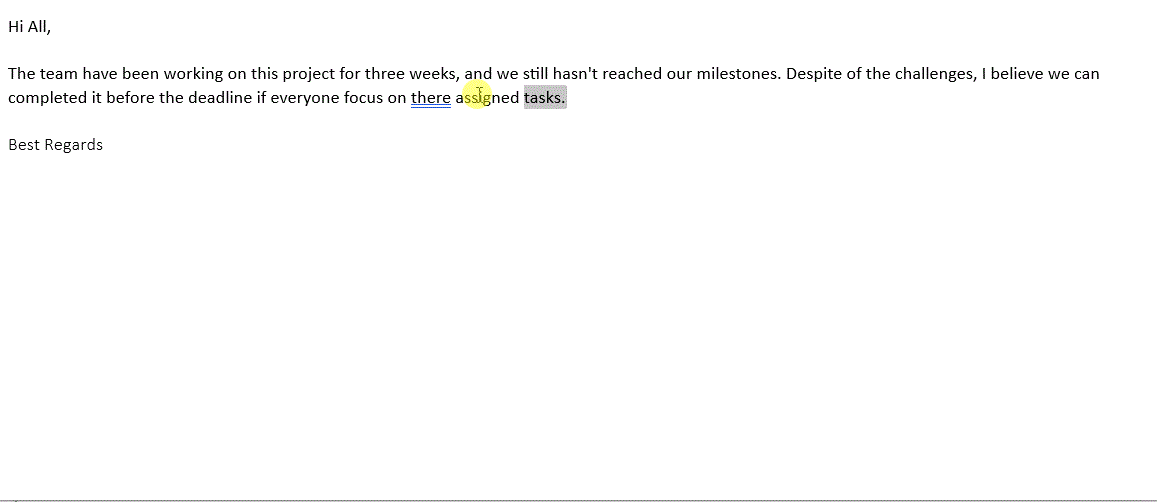
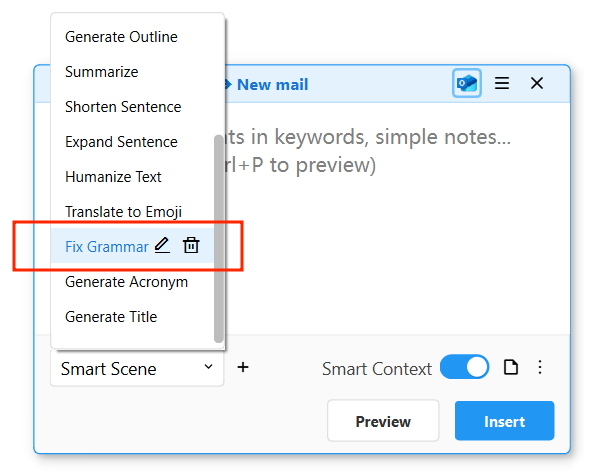
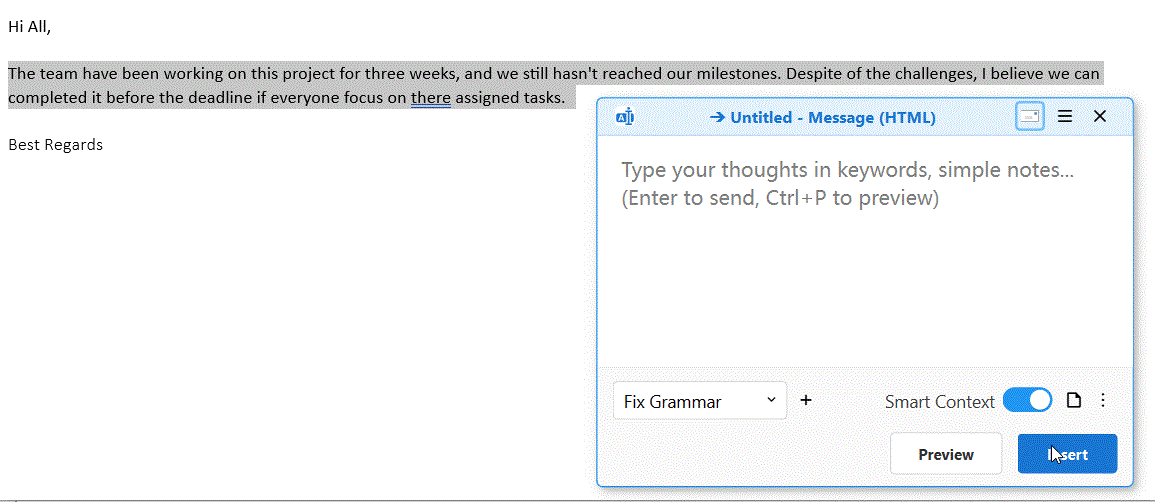
Alternatively, you can click the "Preview" button to review the corrected text first, make any desired adjustments, and then click "Insert" to replace the original text.
Within seconds, QuickInputAI transforms your text, fixing all grammar errors with a single click.
The corrections are made instantly, directly in your email composer (no matter it's the Outlook email client or Gmail web page), with no disruption to your workflow.
🔑 Key Features of QuickInputAI's Grammar Checker
- Effortless Integration: Works in any application - Gmail, Word, Slack, and more - without installing separate plugins.
- Smart Context Recognition: Automatically adapts to your writing style and document type for natural-sounding corrections.
- Multilingual Support: Supports English, Spanish, French, German, and other languages - perfect for multilingual communication.
- Seamless Corrections: Instantly replaces text with corrections directly in your document, no copy-paste needed.
🔧 How QuickInputAI's Grammar Checker Works
QuickInputAI works as a desktop application. If you haven't installed it yet, please download and install the app first.
- Select the text you want to check and fix in your writing application
- Activate QuickInputAI by pressing
Ctrl+Alt+Q - Select the preset "Fix Grammar" scenario from the dropdown menu (you only need to select it the first time, as it will be remembered automatically for the same window in future uses)
- Click the "Insert" button on QuickInputAI popup to automatically fix errors and replace the original text, or click "Preview" button to review the corrected text first
❓ FAQ
How does QuickInputAI's grammar checker compare to other popular grammar checking tools?
QuickInputAI's grammar checker differs from traditional tools in several key ways. While most grammar checkers require you to copy text to a separate website or app, QuickInputAI works directly within any application you're using. It analyzes not just isolated sentences but the surrounding context to provide more accurate corrections. The tool also adapts to different writing scenarios (formal emails, casual messages, technical documents) and preserves your personal writing style while fixing errors. Most importantly, it eliminates the disruptive copy-paste workflow by inserting corrections directly where you're writing, allowing you to maintain your creative flow.
What types of grammar errors can QuickInputAI detect and fix?
QuickInputAI can detect and fix a comprehensive range of grammar errors, including:
- Subject-verb agreement issues ("The team have" → "The team has")
- Incorrect verb tense usage ("we hasn't reached" → "we haven't reached")
- Preposition errors ("despite of" → "despite")
- Verb form mistakes ("can completed" → "can complete")
- Pronoun errors ("there assigned tasks" → "their assigned tasks")
- Article usage (a/an/the) problems
- Run-on sentences and sentence fragments
- Punctuation errors
- Word choice issues and commonly confused words
- Redundant phrases and wordiness
The AI also understands context, so it can fix errors that might be technically correct in isolation but wrong in the specific context of your writing.
Is QuickInputAI's grammar checking feature suitable for non-native English speakers?
Yes, QuickInputAI is particularly valuable for non-native English speakers. It excels at detecting and correcting common ESL (English as a Second Language) errors such as incorrect preposition usage, article mistakes, and idiomatic expression issues that non-native speakers often struggle with. The tool also supports multiple languages, allowing users to check grammar in their native language or improve their writing in a second language. Additionally, the preview feature lets non-native speakers learn from corrections by comparing their original text with the corrected version, helping them improve their language skills over time.
How accurate is the grammar checker?
QuickInputAI's grammar checker is highly accurate, using advanced AI to understand context and provide appropriate corrections while preserving your intended meaning and writing style. It catches and corrects a wide range of issues from basic spelling and grammar to more complex style and clarity improvements.
How does QuickInputAI integrate with different writing applications?
QuickInputAI integrates seamlessly with virtually any application where you can type text:
- Word processors: Microsoft Word, Google Docs, Pages, LibreOffice
- Email clients: Gmail, Outlook, Apple Mail, Thunderbird
- Messaging platforms: Slack, Microsoft Teams, Discord, WhatsApp Web
- Social media: Twitter/X, LinkedIn, Facebook, Instagram
- Content management systems: WordPress, Medium, Blogger
- Note-taking apps: Evernote, OneNote, Notion
- Code editors: VS Code, Sublime Text (for comments and documentation)
Can I customize how QuickInputAI checks and fixes my grammar?
Yes! You have two options:
-
For one-time adjustments: Include your preferences directly in your input, like "fix grammar (minimal)" or "enhance this text (comprehensive)"
-
For frequent use: Modify the built-in "Fix Grammar" scenario instructions to save your preferred settings, such as "Fix grammar while making text more formal" or "Correct errors and simplify language"
Can I use QuickInputAI to to fix grammar for free?
Certainly! The grammar checking capability is available in our free plan permanently. New users begin with a 14-day trial that grants access to the complete suite of premium features. When your trial concludes, you'll retain access to our free tier with 10 daily credits refreshed every 24 hours. This allows you to continue polishing your writing and eliminating grammar errors at no cost. To explore the differences between our various subscription options and what might best suit your needs, visit the Pricing section on our website.