QuickInputAI's Emoji Translator helps you find and insert the perfect emojis by simply describing the emotions or reactions you want to express. No more endless scrolling through emoji menus or guessing which emoji best fits your message.
💡 Example: Adding Emojis to Your Messages or Posts
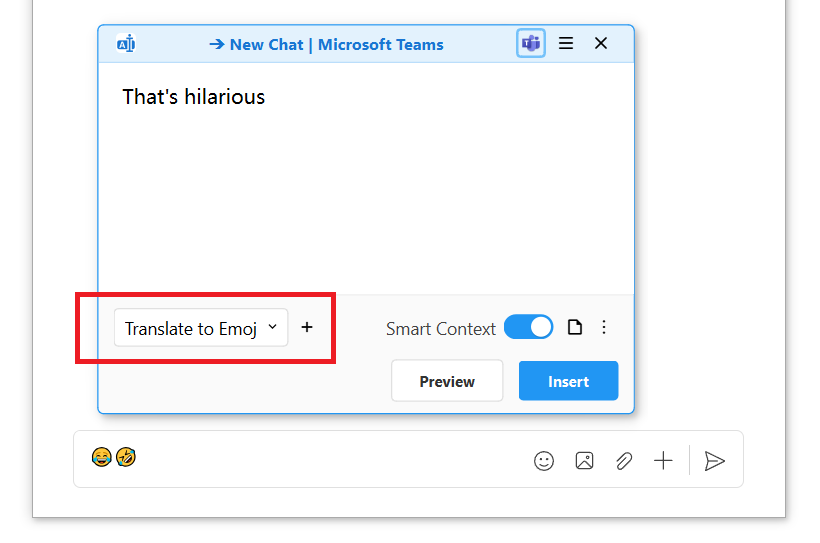
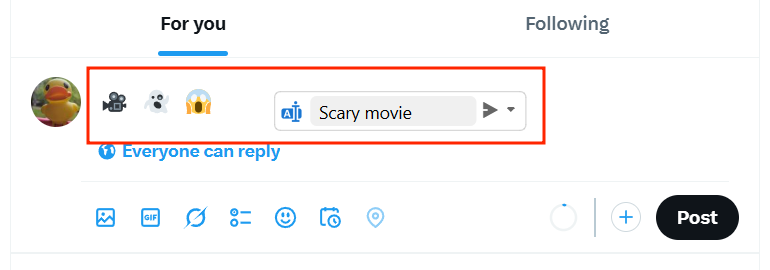
🔑 Key Features of QuickInputAI's Emoji Translator
- Universal Compatibility: Works in any chat or social media platform
- Multilingual Support: Describe emotions in any language
- Context-Aware: Suggests emojis that match your message context
- Direct Insertion: No manual copying and pasting required
- Customizable Output: Get exactly the emoji style and quantity you want
🔧 How QuickInputAI's Emoji Translator Works
QuickInputAI works as a desktop application. If you haven't installed it yet, please download and install the app first.
- Click in the message input field in your chat application (WhatsApp, Slack, Teams, etc.)
- Activate QuickInputAI by pressing
Ctrl+Alt+Q - Select the preset "Translate to Emoji" scenario from the scenarios dropdown menu (you only need to select it the first time, as it will be remembered automatically for the same window in future uses)
- Type your emotion or situation in natural language
- Press Enter to insert the perfect emojis
- Send your message with perfectly matched emojis
❓ FAQ
Can I use this in any messaging app?
Yes! QuickInputAI works with any application where you can type, including WhatsApp, Slack, Discord, Microsoft Teams, and social media platforms, standalone application or web pages.
Can I describe the emojis I want in languages other than English?
Yes, QuickInputAI supports multilingual input. You can describe the emotions you want to express in any language, and QuickInputAI will understand and generate appropriate emojis. Whether you're using Chinese, English, Spanish, French, or any other language, you can describe emotions in your native language and get accurate emoji translations.
Can I customize the number of emojis QuickInputAI generates?
Yes, you can customize how QuickInputAI generates emojis by modifying the instructions of the "Translate to Emoji" preset or by creating your own scenario with specific instructions. For example, you can set it to generate either a single emoji or a set of emojis each time. This flexibility allows you to adjust emoji generation according to your preferences and needs.
Can QuickInputAI translate emojis into words?
Yes! QuickInputAI not only translates words into emojis but also supports the reverse process of translating emojis into words. If you receive a message full of emojis and want to understand their meanings, you can use QuickInputAI to translate them into text descriptions, just select the emojis and ask their meanings. This bidirectional translation capability makes QuickInputAI a comprehensive emoji communication tool, helping you both express yourself with emojis and understand emoji messages from others.
Is the emoji translator free to use?
Yes! You can use QuickInputAI as emoji translator for free forever. Once registered, you'll get a 14-day trial with all premium features. After that, we still provide a free plan with 10 daily credits, so you can continue using the emoji translator every day. For more details on different plans, please check our Pricing page.